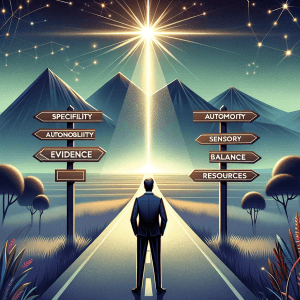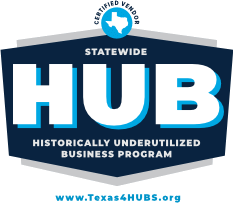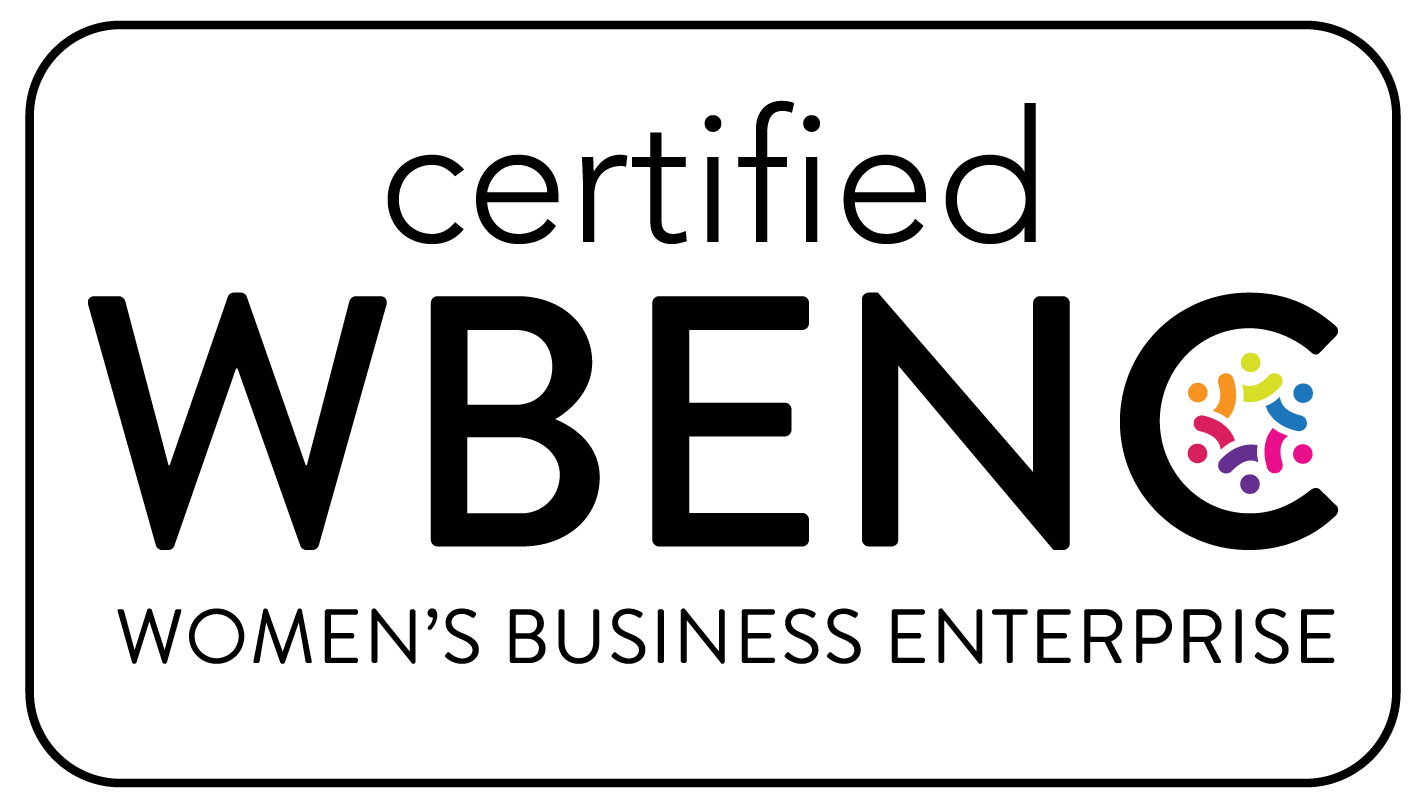TL;DR; Technology can either be ADHD’s greatest ally or its biggest distraction. This curated guide provides specific, executive-level tools that work with ADHD brain patterns, plus a strategic framework for choosing and implementing technology without overwhelm. Focus on tools that enhance executive function, support attention management, and integrate seamlessly into leadership workflows.
I still remember the moment I realized technology was working against me instead of for me. I was sitting in my office, surrounded by three monitors, my phone buzzing with notifications from seven different productivity apps, each promising to be the solution to my ADHD challenges. I had reminder apps reminding me to check other reminder apps. I had so many organizational systems that organizing my organizational systems had become a full-time job.
That was my wake-up call. As someone with both a technical background and ADHD, I knew there had to be a better way. The problem wasn’t that I needed more tools – it was that I needed the right tools, implemented strategically, in service of my actual executive function needs rather than as substitutes for understanding how my brain works.
This guide represents years of testing, coaching executives through their own technology overwhelm, and discovering what actually moves the needle for ADHD leaders. Let’s explore how to make technology your strategic advantage, not your downfall.
The ADHD Technology Paradox
Here’s what most people don’t understand about ADHD and technology: the same tools that can revolutionize an ADHD executive’s productivity can also become the biggest sources of distraction and overwhelm. Research published in Neurotherapeutics found that participants who used ADHD apps for 8 weeks showed significant improvements in their ability to plan and organize tasks, but only when the tools were chosen and implemented strategically.
The paradox exists because ADHD brains crave novelty and stimulation. Every new app feels like it might be “the one” that finally solves everything. This leads to what I call “app hopping” – constantly downloading new tools without fully implementing any of them.
Why Some Tools Help While Others Hinder
The difference between helpful and harmful technology for ADHD executives comes down to cognitive alignment. Effective tools work like a well-designed executive assistant – they anticipate your needs, reduce the number of decisions you have to make, and provide information exactly when and how you need it. They understand that your attention is variable and precious, so they respect your hyperfocus states while gently nudging you when transitions are necessary.
In contrast, the tools that sabotage ADHD executives are like demanding micromanagers. They require you to remember complex procedures, force you into rigid structures that don’t flex with your natural rhythms, and constantly interrupt your flow with notifications that feel more like nagging than support. These tools assume you have infinite mental bandwidth and consistent behavioral patterns – assumptions that simply don’t match how ADHD brains operate in executive roles.
Core Categories of ADHD-Friendly Executive Tools
Based on my experience coaching ADHD executives and my own technical background, I’ve organized the most effective tools into categories that align with executive function needs. This isn’t about having the most apps – it’s about having the right tools that work together seamlessly to support how your brain actually operates in leadership roles.
The first category focuses on executive function support, addressing the cognitive processes that ADHD affects most significantly. These tools essentially become external extensions of your working memory and planning systems. When you’re managing multiple strategic initiatives while dealing with the constant cognitive load of executive decision-making, you need technology that can hold context and provide structure without adding complexity.
Time and attention management tools in this category use neuroscience-based approaches rather than generic productivity techniques. Focus-oriented apps understand that ADHD attention isn’t just about eliminating distractions – it’s about creating optimal conditions for sustained cognitive effort. Time-blocking tools provide visual representations of your schedule that work with ADHD time blindness rather than assuming you have natural time awareness.
The second category addresses communication and collaboration enhancement, which is crucial for executives who must navigate complex stakeholder relationships while managing their own cognitive differences. Effective communication strategies for ADHD leaders require more than just good intentions – they need systematic support that ensures important details don’t slip through the cracks and that your natural ADHD strengths in creative thinking and big-picture vision are effectively communicated to your teams.
Meeting management becomes particularly important because traditional meeting structures often work against ADHD processing patterns. The right tools can transform meetings from energy-draining experiences into productive exchanges that leverage your ability to see connections and think systemically.
The third category involves energy and environment optimization, recognizing that ADHD executives need to actively manage their cognitive resources in ways that neurotypical leaders might not consider. This connects directly to the work-life integration strategies that help ADHD leaders maintain peak performance without burning out.
Curated Tool Recommendations
After extensive testing with executive clients, here are my top recommendations in each category:
Focus and Attention Tools
Brain.fm Brain.fm offers a library of music specially designed to promote better focus and productivity, with research showing that background music can help enhance attention in adults with ADHD. I recommend this for executives who do deep work in open offices or need consistent auditory environments. Unlike regular music streaming services, Brain.fm’s tracks are specifically engineered to support sustained cognitive effort without becoming distracting themselves.
Implementation tip: Start with their “Focus” channel during your most challenging cognitive tasks. Create different playlists for different types of work (creative vs. analytical).
RescueTime RescueTime is particularly useful for those with ADHD, offering distraction-blocking tools, focus sessions, and detailed time-tracking reports. The automatic tracking eliminates the need to remember to start timers, which is crucial for ADHD executives who often get pulled into unexpected priorities. The insights you gain from RescueTime data can be transformative when developing productivity strategies that actually work with your ADHD brain rather than against it.
Implementation tip: Use the weekly email reports to identify your natural productivity patterns. Block distracting websites only during your peak focus hours, not all day.
Focus@Will Focus@Will is an excellent choice for anyone who wants to improve their focus and concentration, with a variety of music channels and easy-to-use interface making it a great tool for staying productive. What sets it apart is the scientific approach to audio optimization for attention enhancement.
Implementation tip: Experiment with different music types during various tasks. What works for email might not work for strategic planning.
Task and Project Management
Todoist Todoist is a popular choice for people with ADHD, as it can help them to stay organized and avoid feeling overwhelmed. The natural language processing and project templates make it executive-friendly. The beauty of Todoist for ADHD executives lies in its ability to capture tasks quickly without interrupting your flow, then organize them intelligently in the background. This supports the organizational systems that work with ADHD brains rather than requiring perfect organizational habits upfront.
Implementation tip: Use the project templates for recurring executive responsibilities (board meetings, quarterly reviews). Set up location-based reminders for tasks that require specific contexts.
NotePlan NotePlan’s integrated management approach reduces distractions, making it easier to focus while effectively managing ADHD symptoms, particularly beneficial for creative professionals with sketching tools and customizable templates. For executives who think visually and need to see connections between ideas, projects, and timelines, NotePlan bridges the gap between note-taking and project management in a way that feels natural rather than forced.
Implementation tip: Use the daily note feature for your morning brain dump. Link related projects and meetings to see connections across your responsibilities.
Communication and Collaboration
Otter.ai For executives who struggle with taking notes during meetings while simultaneously participating, Otter provides real-time transcription and highlights. This is particularly valuable for ADHD leaders who excel at big-picture thinking and strategic insight but may miss important details when trying to multitask between listening, participating, and note-taking.
Implementation tip: Use the speaker identification feature for complex stakeholder meetings. Review transcripts within 24 hours to capture action items you might have missed.
Calendly + Acuity Scheduling These tools eliminate the back-and-forth of scheduling while providing structured intake processes that help you prepare for meetings. For ADHD executives, the cognitive load of coordinating schedules can be surprisingly draining and time-consuming.
Implementation tip: Create different meeting types with built-in buffers. Use the intake forms to gather context in advance, reducing the cognitive load during actual conversations.
Body Doubling and Accountability
Flow Club Flow Club is a community of fellow ADHDers and neurodivergent folks, enabling body-doubling sessions for an instant boost of dopamine and motivation with over 2,500 sessions a week to choose from. For executives who often work in isolation on high-level strategic thinking, the accountability and energy of body doubling can be transformative.
Implementation tip: Use for tasks you’ve been avoiding, not for routine work. Book sessions in advance to create commitment and accountability.
Deepwrk Deepwrk offers group ADHD body doubling online sessions where participants share goals, escape distractions, and work on individual projects together, helping manage ADHD symptoms like time blindness and ADHD paralysis. This platform specifically understands the executive function challenges that can make solo work feel impossible.
Implementation tip: Schedule these sessions for your most challenging projects. Use the goal-sharing feature to create external accountability for executive-level deliverables.
The Strategic Selection Framework
Rather than trying every tool that promises to help with ADHD, use this framework to choose tools strategically:
The Four-Question Filter
Before adopting any new tool, ask yourself:
- What specific executive function challenge does this address? (Be precise – “helps with focus” isn’t specific enough)
- Does this integrate with my existing systems or require starting over? (Integration beats replacement almost every time)
- Can I see value within the first week of use? (ADHD brains need quick wins to maintain engagement)
- Does this reduce or increase my daily decision-making load? (Effective tools automate decisions, not create more of them)
The Implementation Priority Matrix
High Impact, Low Complexity (Do First):
- Time-tracking tools that run automatically
- Focus music or noise-canceling apps
- Meeting transcription services
High Impact, High Complexity (Do With Support):
- Comprehensive task management systems
- Knowledge management databases
- Communication workflow automation
Low Impact, Low Complexity (Do If Time Permits):
- Habit tracking apps
- Simple reminder tools
- Basic calendar enhancements
Low Impact, High Complexity (Avoid):
- Complex productivity methodologies requiring extensive setup
- Multi-platform solutions requiring constant synchronization
- Tools that require behavioral changes to be effective
Implementation Without Overwhelm
The biggest mistake I see ADHD executives make is trying to implement multiple tools simultaneously. This approach almost guarantees failure because it creates cognitive overload exactly when you’re trying to reduce it. Think of it like learning to drive – you wouldn’t try to master highway driving, parallel parking, and three-point turns all in the same week. Each new tool requires mental bandwidth to learn, integrate, and optimize, bandwidth that ADHD executives need to preserve for their primary leadership responsibilities.
This is where understanding your ADHD brain becomes crucial. We’re naturally drawn to novelty and potential solutions, which means every new app feels like it might be “the one” that finally solves everything. But our executive function challenges mean we struggle with implementation and follow-through, especially when we’re trying to manage multiple new systems simultaneously. The solution isn’t willpower – it’s strategy.
The One-Tool-at-a-Time Method
I’ve developed this approach through years of watching executives either succeed brilliantly or fail spectacularly with technology adoption. The pattern is always the same: those who succeed focus intensely on mastering one tool completely before moving to the next, while those who struggle try to optimize everything at once.
During the first two weeks, your only job is selection and setup. Choose one tool using the four-question filter I’ll share shortly, then invest time in proper configuration. This isn’t perfectionism – it’s strategic foundation-building. A well-configured tool that aligns with your specific workflow will serve you for months or years, while a hastily-set-up system becomes another source of friction and eventual abandonment.
The following two weeks focus on integration and optimization. This is where the real learning happens – not in the setup phase, but in the daily use where you discover what works and what doesn’t in your actual executive context. You’ll adjust settings, modify workflows, and find the specific features that provide the most value. This process requires patience because ADHD brains want immediate results, but tool mastery is about building sustainable systems, not quick fixes.
The final evaluation phase is crucial but often skipped. After four weeks of consistent use, you have enough data to make an informed decision. If the tool is genuinely adding value, make it a permanent part of your system. If it’s not, remove it completely – no guilt, no “maybe I’ll use it later” hedging. Clean removal is as important as thoughtful addition because digital clutter creates ongoing cognitive load.
Common Implementation Pitfalls to Avoid
The most seductive trap is what I call the Shiny Object Syndrome. You’re two weeks into implementing a task management system when you discover an app that promises to revolutionize note-taking. Your ADHD brain immediately wants to explore this new possibility, convinced that this might be the missing piece. Resist this impulse completely. The promise of the new tool will still be there in four weeks, but your current implementation window is finite and precious.
Another common mistake is the Perfect Setup Myth – believing you must configure every feature and create the ideal system before you can start using a tool. This perfectionism paralysis keeps you in endless setup mode without ever getting to the actual value creation. Start with basic functionality and evolve your setup based on real use, not theoretical perfection. Your needs will become clear through practice, not planning.
The All-or-Nothing Approach creates similar problems. You download a comprehensive project management tool and feel overwhelmed because you’re not using advanced features like automated workflows or complex reporting. Remember that most tools provide 80% of their value from 20% of their features. Master the core functionality first, then gradually explore additional capabilities as your comfort and needs grow.
Understanding these pitfalls helps explain why so many intelligent, capable ADHD executives struggle with productivity tools. It’s not a character flaw or lack of commitment – it’s the predictable result of implementing tools in ways that work against ADHD brain patterns rather than with them. The one-tool-at-a-time method aligns with how we actually learn and build habits, making success much more likely and sustainable.
Advanced Integration Strategies
Once you’ve established a core toolkit that works, these advanced strategies can amplify your results:
Cross-Platform Automation
Use tools like Zapier or IFTTT to connect your essential apps. For example:
- Automatically create tasks in your task manager from meeting recordings
- Send weekly productivity reports to your coach or accountability partner
- Block distracting websites when your calendar shows focused work time
Context-Aware Computing
Set up your devices to adapt to your work contexts:
- Different notification settings for morning deep work vs. afternoon meetings
- Location-based reminders that trigger when you’re in specific environments
- Time-based app restrictions that align with your energy patterns
Data-Driven Optimization
Use the analytics from your tools to continuously improve:
- Review weekly time-tracking data to identify your peak performance hours
- Analyze task completion patterns to optimize your project planning
- Monitor focus session effectiveness to refine your environmental setup
Tool Selection Framework: Your Personal Decision Matrix
To help you navigate the overwhelming world of ADHD tools, here’s an interactive framework:
Step 1: Identify Your Primary Challenge
Check the area where you struggle most:
- Attention Management: Difficulty maintaining focus on important tasks
- Time Awareness: Losing track of time, missing deadlines
- Information Processing: Forgetting important details, losing track of conversations
- Task Initiation: Trouble starting projects, especially large or complex ones
- Working Memory: Difficulty holding multiple pieces of information in mind
- Emotional Regulation: Managing frustration, overwhelm, or hyperfocus states
- Communication: Following up on conversations, managing multiple communication channels
Step 2: Assess Your Tech Comfort Level
- Tech Enthusiast: I enjoy learning new platforms and customizing complex systems
- Practical User: I want tools that work well with minimal setup
- Tech Reluctant: I prefer simple solutions that don’t require much learning
Step 3: Consider Your Executive Role Requirements
- High Meeting Load: 4+ hours of meetings daily
- Strategic Planning Focus: Long-term thinking and project oversight
- Team Management: Direct reports and delegation responsibilities
- External Stakeholder Management: Clients, board members, investors
- Cross-Functional Collaboration: Working across departments and disciplines
Step 4: Evaluate Integration Needs
- Standalone Tools: I’m okay with tools that don’t integrate with other systems
- Basic Integration: I need tools that work with my calendar and email
- Full Integration: I need tools that connect with my CRM, project management, and communication platforms
Based on your selections, prioritize tools that match your specific combination of challenges, comfort level, role requirements, and integration needs.
What Makes ADHD Executive Tools Different
The tools that truly serve ADHD executives differ from general productivity apps in several crucial ways that often aren’t obvious until you’ve experienced both. Understanding these differences can save you months of frustration trying to force neurotypical tools to work with your ADHD brain.
First, they accommodate variable attention spans rather than assuming consistent focus capacity. Traditional productivity systems are built around the assumption that you can maintain steady attention for predictable periods. ADHD executive tools understand that your focus might be laser-sharp for three hours on strategic planning one day and scattered across multiple urgent interruptions the next. The best tools work whether you have 5 minutes or 2 hours of focused attention available, adapting to your current state rather than demanding you adapt to their rigid structure.
Second, they provide immediate visual feedback about progress and status. ADHD brains respond powerfully to visual indicators that show momentum and completion, but many traditional tools hide this information behind reports you have to remember to check. Effective ADHD tools make progress visible in real-time, providing the dopamine reward that helps maintain engagement with longer-term projects. This visual feedback is particularly crucial for executives whose work often involves abstract strategic thinking that can feel intangible and endless without clear progress markers.
Third, they reduce decision fatigue by automating routine choices. Every decision, no matter how small, consumes cognitive energy that ADHD executives need to preserve for high-level strategic thinking. Instead of asking “What should I work on next?” multiple times per day, effective tools present curated options based on context, energy level, and priorities. This automation is different from simple reminders – it’s intelligent filtering that respects your cognitive capacity while ensuring important work doesn’t slip through the cracks.
Finally, they support hyperfocus without encouraging it excessively. This balance is sophisticated because hyperfocus can be both a superpower and a trap for ADHD executives. The right tools help you channel intense focus productively while providing gentle, non-disruptive reminders about time and other commitments. They understand that interrupting hyperfocus can be counterproductive, but allowing it to continue without any awareness of external commitments can be professionally damaging.
These differences matter enormously in executive contexts where the stakes are high and the margin for error is small. Understanding how ADHD manifests in leadership roles helps explain why executive-specific tools are necessary rather than luxurious. The cognitive demands of leadership combined with ADHD brain patterns create unique requirements that generic productivity tools simply cannot address effectively.
Beyond Apps: The Human Element
While this guide focuses on technology tools, the most successful ADHD executives combine digital solutions with human support systems. Technology should amplify human relationships and capabilities, not replace them. Think of your tools as sophisticated instruments that require skilled operators – the technology provides capabilities, but the strategy, context, and wisdom come from the human elements in your support ecosystem.
Coaching Relationships: The data from your productivity tools can transform coaching conversations from general discussions about ADHD challenges to specific, actionable strategy sessions. Our ADHD coaching approach specifically incorporates technology optimization as part of comprehensive executive development. When you bring time-tracking data, focus patterns, and productivity metrics to coaching sessions, we can identify precise interventions rather than working from assumptions. This is where the transparency of our coaching process becomes particularly valuable – your coach can help you interpret your technology data and adjust your systems based on what the data reveals about your actual patterns versus your perceived patterns.
Administrative Support: Tools can help you communicate more effectively with assistants by providing clear data about your priorities, energy patterns, and workflow preferences. Instead of expecting your assistant to mind-read your needs, you can share weekly productivity reports that show when you’re most effective for different types of work, which projects consume the most cognitive energy, and what environmental factors correlate with your best performance. This data-driven approach to delegation ensures your assistant can truly support your ADHD brain patterns rather than working against them.
Team Collaboration: The right technology stack can help your team understand and accommodate your ADHD-related needs while maintaining high performance standards. For example, using shared project dashboards allows your team to see your big-picture vision and strategic thinking while ensuring details don’t fall through the cracks. This connects directly to building effective leadership strategies that leverage ADHD strengths rather than hiding or compensating for ADHD traits.
The integration of technology and human support becomes particularly powerful when addressing neurodiversity in leadership contexts. Your tools can provide objective data about how your ADHD manifests in your specific leadership role, while your human support network helps interpret that data and create strategies that work within your organizational culture and industry demands.
Moving Forward Strategically
The goal isn’t to find the perfect tool that solves all your ADHD challenges – it’s to build a technology ecosystem that supports your natural strengths while compensating for areas where your brain needs additional structure.
Start with tools that address your most pressing executive function challenge. Master one tool completely before adding another. Focus on integration and automation to reduce the ongoing cognitive load of managing your technology stack.
Remember, the best tool is the one you actually use consistently, not the one with the most features or the best reviews. What works for other ADHD executives might not work for you, and that’s perfectly fine.
Your technology should serve your leadership, not become another responsibility to manage. When tools start feeling like burdens rather than supports, it’s time to simplify and refocus on what truly adds value to your executive effectiveness.
If you’re ready to develop a comprehensive technology strategy that aligns with your unique ADHD profile and leadership responsibilities, our coaching session blueprint shows how we help executives optimize their entire productivity ecosystem, not just their apps.
Frequently Asked Questions
What's the difference between regular productivity apps and ADHD-specific tools?
ADHD-specific tools account for executive function differences like variable attention spans, time blindness, and working memory challenges. They provide more visual feedback, reduce decision fatigue, and work with inconsistent usage patterns. Regular productivity apps often assume neurotypical brain patterns and consistent behavioral capacity that ADHD executives may not have.
How do I avoid getting overwhelmed by too many tools and apps?
Use the one-tool-at-a-time implementation method: choose one tool, use it for 6 weeks, then evaluate before adding anything new. Focus on tools that integrate with existing systems rather than requiring complete workflow overhauls. If you currently have multiple tools, audit them and keep only those providing clear, measurable value.
Which tools should I start with if I'm new to using technology for ADHD support?
Start with automatic time tracking (like RescueTime) and focus music (like Brain.fm or Focus@Will). These provide immediate value with minimal setup and don’t require behavior change to be effective. Once these are established, add a simple task management system like Todoist. Avoid complex project management or note-taking systems until you’ve mastered basic tools.
How much should I expect to spend on ADHD productivity tools and apps?
Budget $50-150 monthly for a comprehensive toolkit that includes focus apps, task management, time tracking, and body doubling services. Many tools offer free tiers that provide substantial value. Prioritize tools with free trials so you can test effectiveness before committing. Consider this an investment in your executive effectiveness – the productivity gains often justify the costs within the first month.
Ready to optimize your technology stack for ADHD executive success? The strategic approach you’ve just learned about requires more than just choosing the right apps – it needs personalized implementation that aligns with your unique cognitive patterns and leadership responsibilities. I invite you to schedule a discovery session where we can assess your current technology challenges and develop a customized optimization strategy. Together, we’ll ensure your tools serve your executive potential rather than creating additional overwhelm.
Schedule your complimentary session with Tandem Coaching Partners to develop a personalized approach that amplifies your ADHD leadership strengths.
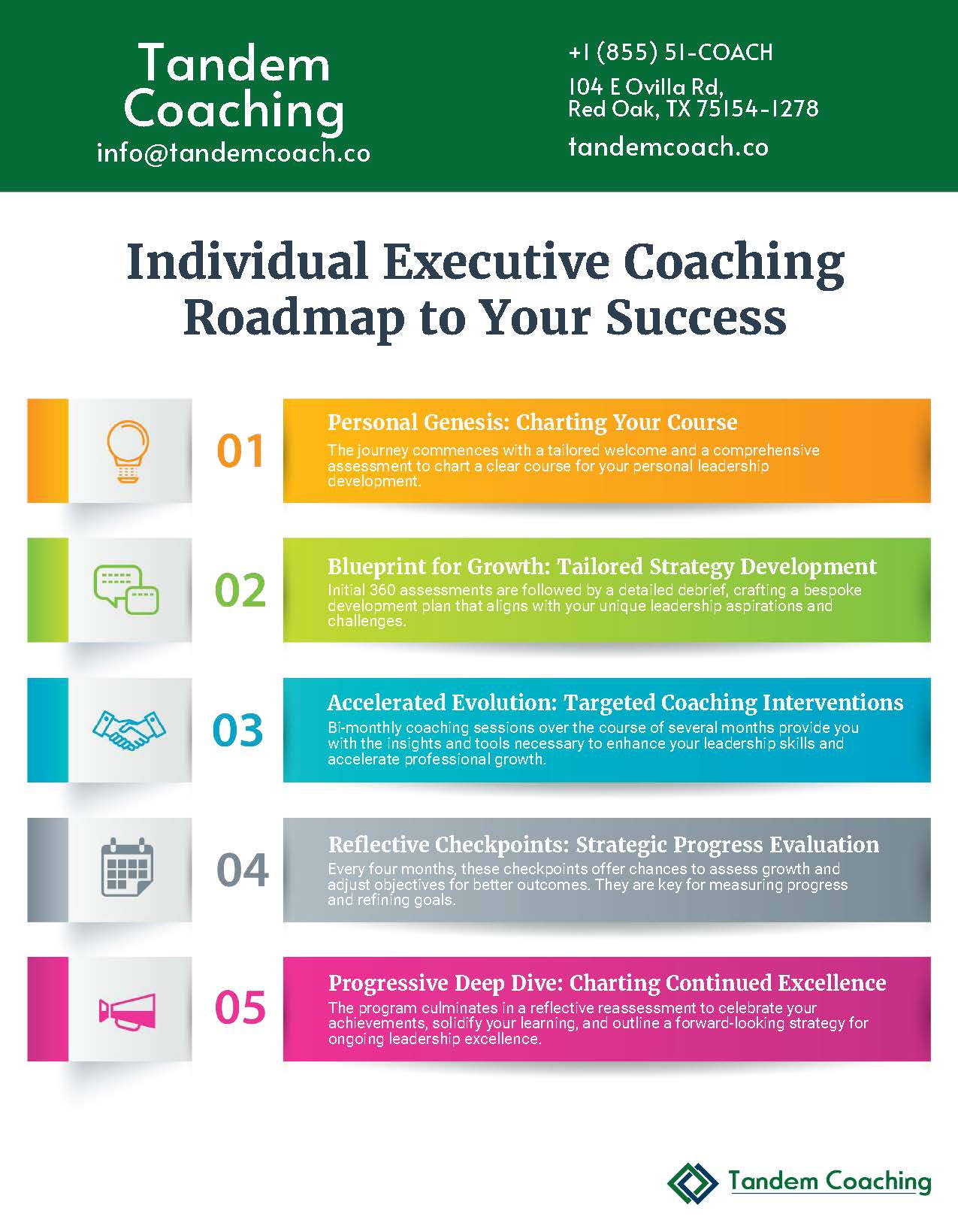
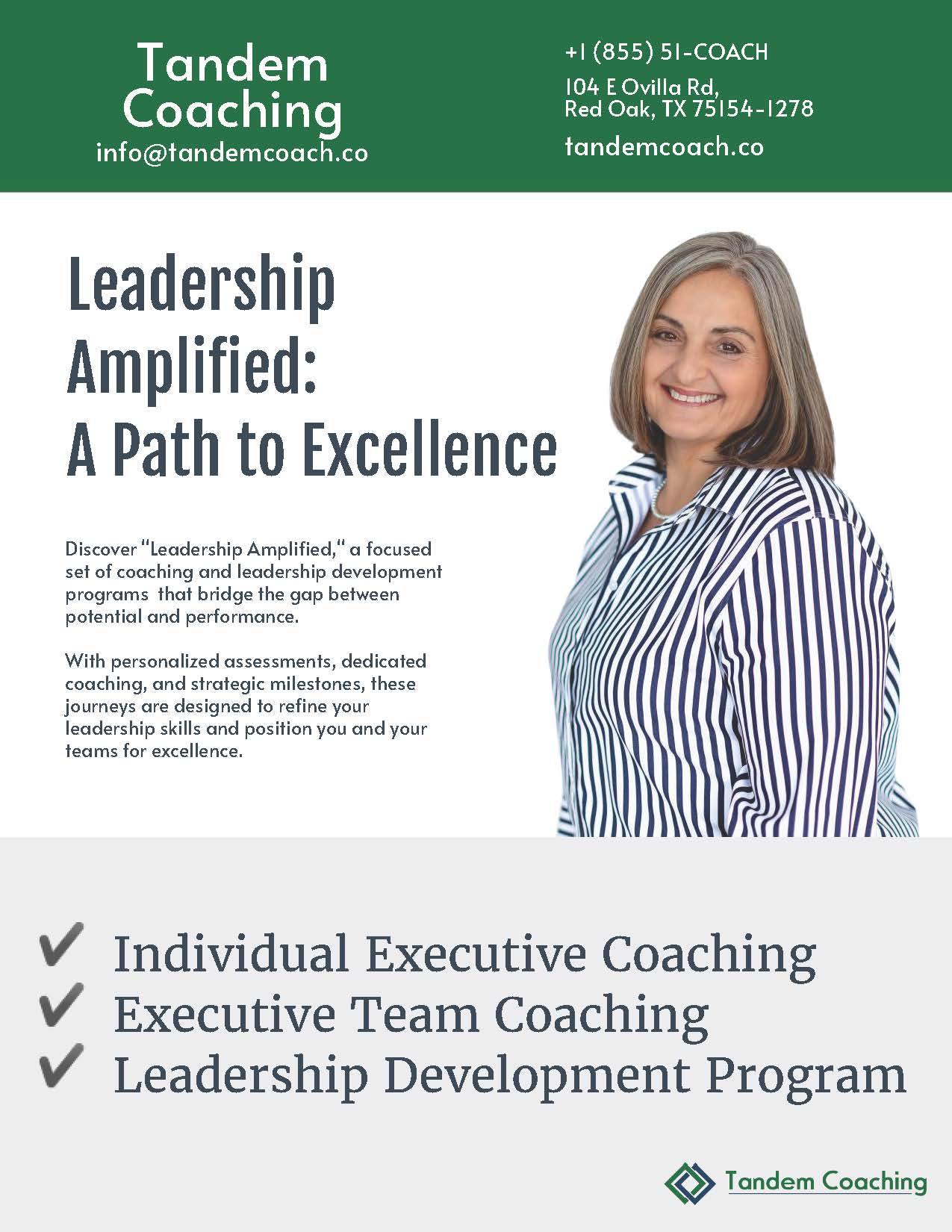
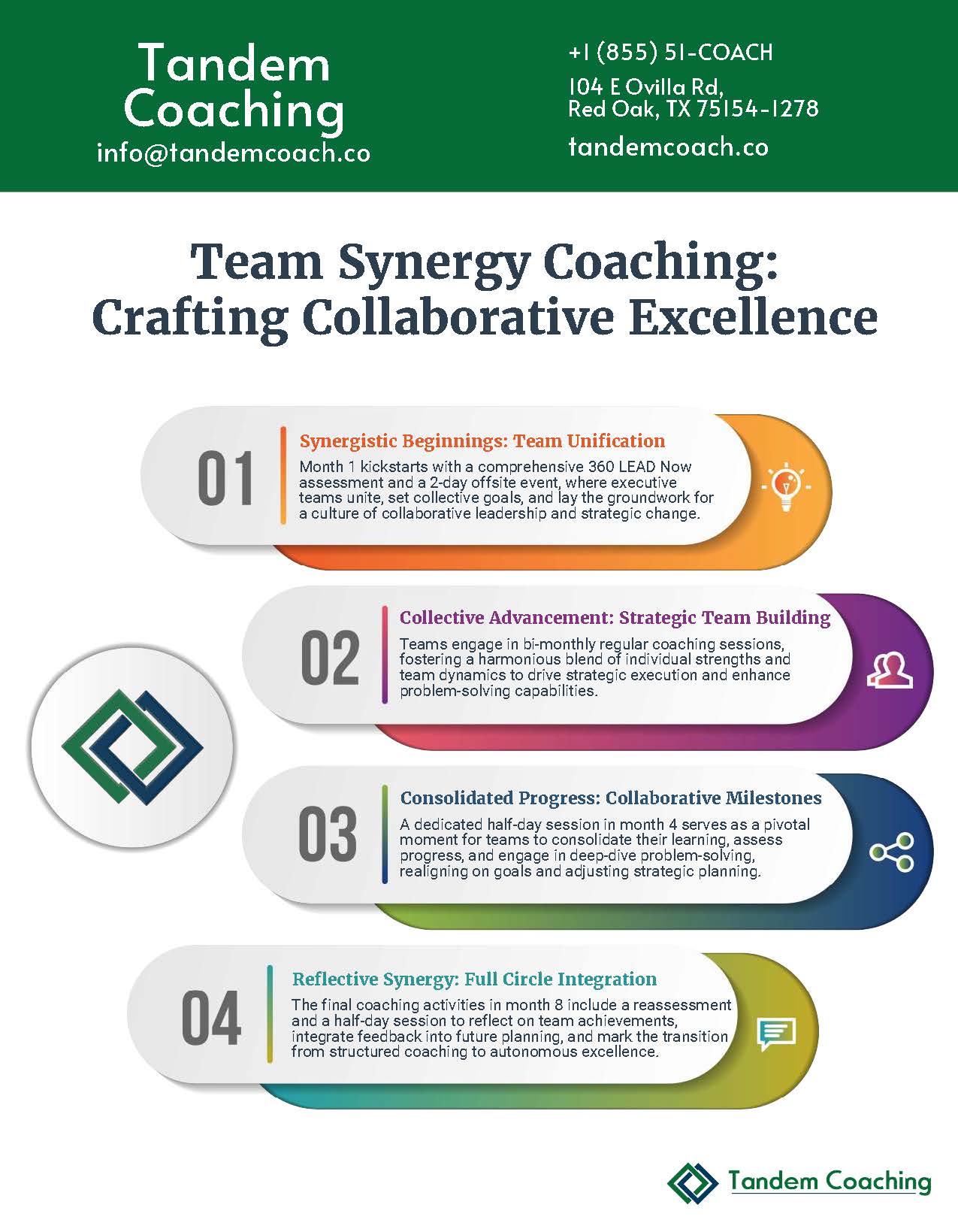
Boost Your Leadership Team Success!
Take your leadership team to the next level and achieve great results with our executive coaching.
Learn how our coaching and ASPIRE method can change things for you—get a free brochure to begin your journey.
About the Author
Cherie Silas, MCC
She has over 20 years of experience as a corporate leader and uses that background to partner with business executives and their leadership teams to identify and solve their most challenging people, process, and business problems in measurable ways.

![Why is Leadership Development Important? [Quick Answer]](https://cdn.tandemcoach.co/wp-content/uploads/2024/08/TC-215.jpg)